array(6) {
["id"] => int(4619)
["title"] => string(55) "ppt背景音乐怎么设置 怎么在ppt中加入音乐"
["content"] => string(7044) "<p style="text-indent:32px;line-height:150%"><a name="_GoBack"></a><span style="font-size:16px;line-height:150%;font-family:宋体">怎么在</span><span style="font-size:16px;line-height:150%">PPT</span><span style="font-size:16px;line-height:150%;font-family:宋体">中加入音乐,这还是需要点技巧的。有些朋友知道怎么在里面插入,但是知道插入后怎么进行设置吗,怎么让他在需要的时间播放,需要的时候暂停等等。这们这里讲一下使用技巧。</span></p><p style="text-indent:32px;line-height:150%"><strong><span style="font-size:16px;line-height:150%;font-family:宋体">ppt</span></strong><strong><span style="font-size:16px;line-height:150%;font-family:宋体">背景音乐怎么设置——怎么在ppt中加入音乐</span></strong></p><p style="text-indent:32px;line-height:150%"><span style="font-size:16px;line-height:150%;font-family:宋体">我们首先打开</span><span style="font-size:16px;line-height:150%">POWERPOINT2003</span><span style="font-size:16px;line-height:150%;font-family:宋体">。插入音乐在</span><span style="font-size:16px;line-height:150%">PPT</span><span style="font-size:16px;line-height:150%;font-family:宋体">中可以分为俩种,一种是剪辑器中的声音,也就是</span><span style="font-size:16px;line-height:150%">OFFICE</span><span style="font-size:16px;line-height:150%;font-family:宋体">自带的声音。另一种是文件中的声音,就是你是你电脑上所有音乐。</span></p><p style="text-indent:32px;line-height:150%"><span style="font-size:16px;line-height:150%;font-family:宋体">我们点选插入</span><span style="font-size:16px;line-height:150%">-</span><span style="font-size:16px;line-height:150%;font-family:宋体">影片和声音,我们可以看到俩个选择,“剪辑管理器中的声音”,“文件中的声音”。我们先选“剪辑管理器中的声音”,点击后,右侧出现选择栏,我们如果要选择其中的声音的话,单击就可以了。单击后,会出现对话框,让你选择自动播放还是单击幻灯片时播放。我们根据需要自由选择。选择好后,我们看到中心会出现一个小喇叭图案,这就是声音文件。我们可以将他拉到右下角来,这样对幻灯片来说比较好看。要测试这个声音的话,我们点</span><span style="font-size:16px;line-height:150%">PPT</span><span style="font-size:16px;line-height:150%;font-family:宋体">的左下角的幻灯片播放按钮,如图。或按</span><span style="font-size:16px;line-height:150%">SHIFT+F5</span><span style="font-size:16px;line-height:150%;font-family:宋体">。</span><span style="font-size:16px;line-height:150%;font-family:宋体;color:#333333;background:white">我们右击声音对象,选</span><span style="font-size:16px;line-height:150%;font-family:'微软雅黑','sans-serif';color:#333333;background:white">“</span><span style="font-size:16px;line-height:150%;font-family:宋体;color:#333333;background:white">编辑声音文件</span><span style="font-size:16px;line-height:150%;font-family:'微软雅黑','sans-serif';color:#333333;background:white">”</span><span style="font-size:16px;line-height:150%;font-family:宋体;color:#333333;background:white">,可以对声音的属性进行设置。</span></p><p style="text-align:center;text-indent:32px;line-height:150%"><span style="font-size:16px;line-height:150%"><img src="/public/ueditor/php/upload1/20180905/15361192718130.gif" alt="ppt背景音乐怎么设置 怎么在ppt中加入音乐" title="ppt背景音乐怎么设置 怎么在ppt中加入音乐"></span></p><p style="text-indent:32px;line-height:150%"><strong><span style="font-size:16px;line-height:150%">PPT</span></strong><strong><span style="font-size:16px;line-height:150%;font-family:宋体">怎么自动播放</span></strong></p><p style="text-indent:32px;line-height:150%"><span style="font-size:16px;line-height:150%">PPT</span><span style="font-size:16px;line-height:150%;font-family:宋体">自动播放第一步、</span></p><p style="text-indent:32px;line-height:150%"><span style="font-size:16px;line-height:150%;font-family:宋体">首先先来制作多张幻灯片,点击设计,选择自己喜欢的母版,然后点击新建幻灯片</span><span style="font-size:16px;line-height:150%">(</span><span style="font-size:16px;line-height:150%;font-family:宋体">为了做测试,只是简单的建了几个幻灯片,起了不同的名字便于标识</span><span style="font-size:16px;line-height:150%">)</span><span style="font-size:16px;line-height:150%;font-family:宋体">,然后插入你要制作的内容即可,当然你也可以选择已经制作好的幻灯片。</span></p><p style="text-indent:32px;line-height:150%"><span style="font-size:16px;line-height:150%">PPT</span><span style="font-size:16px;line-height:150%;font-family:宋体">自动播放第二步、</span></p><p style="text-indent:32px;line-height:150%"><span style="font-size:16px;line-height:150%;font-family:宋体">然后点击“幻灯片放映”选项,找到排练计时</span><span style="font-size:16px;line-height:150%">(</span><span style="font-size:16px;line-height:150%;font-family:宋体">有些用户可能直接打开的时候看不到排练计时选项,可以点击小箭头,就能找到它了</span><span style="font-size:16px;line-height:150%">)</span><span style="font-size:16px;line-height:150%;font-family:宋体">,然后我们点击它就能进入到排练计时界面进行进一步的操作。</span></p><p style="text-indent:32px;line-height:150%"><span style="font-size:16px;line-height:150%">PPT</span><span style="font-size:16px;line-height:150%;font-family:宋体">自动播放第三步、</span></p><p style="text-indent:32px;line-height:150%"><span style="font-size:16px;line-height:150%;font-family:宋体">然后需要依次为每张幻灯片设置播放时间,具体播放时间可以根据自己的情况进行设定,但是每张幻灯片的时间间隔最好不要过长,这里设置的时长是每张幻灯片</span><span style="font-size:16px;line-height:150%">3</span><span style="font-size:16px;line-height:150%;font-family:宋体">到</span><span style="font-size:16px;line-height:150%">4</span><span style="font-size:16px;line-height:150%;font-family:宋体">秒,完成每个幻灯片的设置之后会提示是否保存,点击是即可。</span></p><p style="text-indent:32px;line-height:150%"><span style="font-size:16px;line-height:150%">PPT</span><span style="font-size:16px;line-height:150%;font-family:宋体">怎么自动播放</span><span style="font-size:16px;line-height:150%">?PowerPoint</span><span style="font-size:16px;line-height:150%;font-family:宋体">是一种演示文稿程序,最常见的的功能就是制作幻灯片了。如果制作了很多张幻灯片,那么演示时就要一张一张的点。如果大家还想了解更多与之有关的信息,欢迎关注我们优词网的官网。</span></p>"
["releasetime"] => string(10) "1536119285"
["status"] => int(1)
["name"] => string(3) "ppt"
}
怎么在PPT中加入音乐,这还是需要点技巧的。有些朋友知道怎么在里面插入,但是知道插入后怎么进行设置吗,怎么让他在需要的时间播放,需要的时候暂停等等。这们这里讲一下使用技巧。
ppt背景音乐怎么设置——怎么在ppt中加入音乐
我们首先打开POWERPOINT2003。插入音乐在PPT中可以分为俩种,一种是剪辑器中的声音,也就是OFFICE自带的声音。另一种是文件中的声音,就是你是你电脑上所有音乐。
我们点选插入-影片和声音,我们可以看到俩个选择,“剪辑管理器中的声音”,“文件中的声音”。我们先选“剪辑管理器中的声音”,点击后,右侧出现选择栏,我们如果要选择其中的声音的话,单击就可以了。单击后,会出现对话框,让你选择自动播放还是单击幻灯片时播放。我们根据需要自由选择。选择好后,我们看到中心会出现一个小喇叭图案,这就是声音文件。我们可以将他拉到右下角来,这样对幻灯片来说比较好看。要测试这个声音的话,我们点PPT的左下角的幻灯片播放按钮,如图。或按SHIFT+F5。我们右击声音对象,选“编辑声音文件”,可以对声音的属性进行设置。
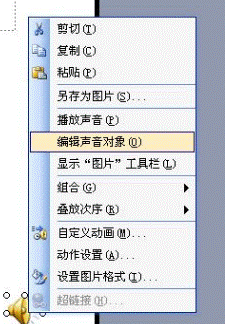
PPT怎么自动播放
PPT自动播放第一步、
首先先来制作多张幻灯片,点击设计,选择自己喜欢的母版,然后点击新建幻灯片(为了做测试,只是简单的建了几个幻灯片,起了不同的名字便于标识),然后插入你要制作的内容即可,当然你也可以选择已经制作好的幻灯片。
PPT自动播放第二步、
然后点击“幻灯片放映”选项,找到排练计时(有些用户可能直接打开的时候看不到排练计时选项,可以点击小箭头,就能找到它了),然后我们点击它就能进入到排练计时界面进行进一步的操作。
PPT自动播放第三步、
然后需要依次为每张幻灯片设置播放时间,具体播放时间可以根据自己的情况进行设定,但是每张幻灯片的时间间隔最好不要过长,这里设置的时长是每张幻灯片3到4秒,完成每个幻灯片的设置之后会提示是否保存,点击是即可。
PPT怎么自动播放?PowerPoint是一种演示文稿程序,最常见的的功能就是制作幻灯片了。如果制作了很多张幻灯片,那么演示时就要一张一张的点。如果大家还想了解更多与之有关的信息,欢迎关注我们优词网的官网。