array(6) {
["id"] => int(4628)
["title"] => string(33) "word打勾 word打勾方法介绍"
["content"] => string(4514) "<p style="line-height:150%"><a name="_GoBack"></a><span style="font-family:宋体">最近一直有朋友都在问我</span>word<span style="font-family:宋体">里面怎么打勾</span>?<span style="font-family:宋体">其实打勾的方式真的非常的简单,只要我们掌握正确的方式,打勾是秒秒钟的事情。如果你想知道如何快速的打钩,那么接着往下看吧。</span></p><p style="text-indent:32px;line-height:150%"><strong>word</strong><strong><span style="font-family:宋体">打勾</span>——word</strong><strong><span style="font-family:宋体">打勾方法介绍</span></strong></p><p style="line-height:150%"><span style="font-family:宋体"> 一、文本框插入对号的方法</span></p><p style="line-height:150%">1<span style="font-family:宋体">、在</span>word<span style="font-family:宋体">里面先插入一个对号,具体方法是在菜单栏</span>——<span style="font-family:宋体">插入</span>——<span style="font-family:宋体">特殊符号,然后选择数学符号模块,选择对号,点击确定</span></p><p style="line-height:150%"><br></p><p style="text-align:center;line-height:150%"><span style="font-size:16px;line-height:150%;font-family:宋体"><img src="/public/ueditor/php/upload1/20180906/15362017986361.jpg" alt="word打勾 word打勾方法介绍" title="word打勾 word打勾方法介绍"></span></p><p style="line-height:150%">2<span style="font-family:宋体">、然后再插入一个文本框,调整好文本框的大小,与对号比较适合就行。文本框的版式选择衬于文字下方,对齐方式为其他方式。</span></p><p style="line-height:150%">3<span style="font-family:宋体">、如果是先插入文本框再插入对号的话调整文本框的时候非常麻烦,对号会随着文本框变化。大家可以亲手试一下。</span></p><p style="line-height:150%"><span style="font-family:宋体"> 二、</span>wingding2<span style="font-family:宋体">字体法</span></p><p style="line-height:150%">1<span style="font-family:宋体">、使用这种方法比较简单,具体是选择插入</span>——<span style="font-family:宋体">工具</span>——<span style="font-family:宋体">符号,然后在符号里面选择字体</span>wingding2<span style="font-family:宋体">这种字体就可以直接插入了。</span></p><p style="line-height:150%"><span style="font-family:宋体"> 三、带圈字符法</span></p><p style="line-height:150%">1<span style="font-family:宋体">、在常用的格式工具栏中选择带圈字符按钮,文字选择对号,圈号选择方框就可以了。这种方法得出的效果比较好看。</span></p><p style="line-height:150%"><span style="font-family:宋体"> 四、表格法</span></p><p style="line-height:150%">1<span style="font-family:宋体">、新建一个一行一列的表格,然后调整表格的高度和宽度,对齐方式设为左对齐,文字环绕设置为环绕,这样我们才能在表格后面打字。</span></p><p style="line-height:150%"><strong>Word</strong><strong><span style="font-family:宋体">符号颜色怎么调整</span></strong></p><p style="line-height:150%">1<span style="font-family:宋体">、视图</span>--<span style="font-family:宋体">普通视图,进入普通视图</span>;</p><p style="line-height:150%">2<span style="font-family:宋体">、引用</span>--<span style="font-family:宋体">脚注</span>--<span style="font-family:宋体">显示备注</span>;</p><p style="text-indent:32px;line-height:150%">3<span style="font-family:宋体">、在窗口下面,出现</span>“<span style="font-family:宋体">脚注</span>”<span style="font-family:宋体">设置窗口,下拉菜单选择</span>“<span style="font-family:宋体">脚注分隔符</span>”<span style="font-family:宋体">,选中下面的分隔符,设置颜色:开始</span>--<span style="font-family:宋体">字体</span>--<span style="font-family:宋体">字体颜色,设置为黑色。</span></p><p style="text-indent:32px;line-height:150%"><span style="font-family:宋体">以上就是</span>word<span style="font-family:宋体">打勾方式的所有介绍,看了这篇文章,大家是否觉得打勾其实是非常简单的呢</span>?<span style="font-family:宋体">如果以上的这些技巧你掌握了的话就快来试一试所学到的打钩方式到底适不适用吧。如果你还想了解更多与之有关的内容,可以关注优词网。</span></p>"
["releasetime"] => string(10) "1536201819"
["status"] => int(1)
["name"] => string(4) "word"
}
最近一直有朋友都在问我word里面怎么打勾?其实打勾的方式真的非常的简单,只要我们掌握正确的方式,打勾是秒秒钟的事情。如果你想知道如何快速的打钩,那么接着往下看吧。
word打勾——word打勾方法介绍
一、文本框插入对号的方法
1、在word里面先插入一个对号,具体方法是在菜单栏——插入——特殊符号,然后选择数学符号模块,选择对号,点击确定
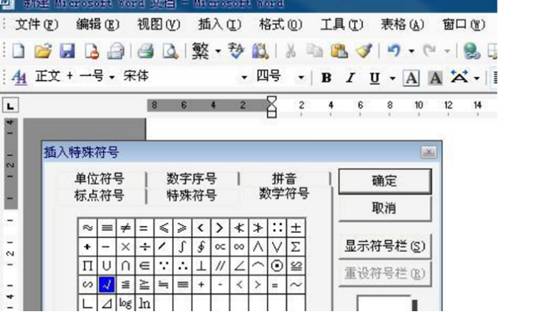
2、然后再插入一个文本框,调整好文本框的大小,与对号比较适合就行。文本框的版式选择衬于文字下方,对齐方式为其他方式。
3、如果是先插入文本框再插入对号的话调整文本框的时候非常麻烦,对号会随着文本框变化。大家可以亲手试一下。
二、wingding2字体法
1、使用这种方法比较简单,具体是选择插入——工具——符号,然后在符号里面选择字体wingding2这种字体就可以直接插入了。
三、带圈字符法
1、在常用的格式工具栏中选择带圈字符按钮,文字选择对号,圈号选择方框就可以了。这种方法得出的效果比较好看。
四、表格法
1、新建一个一行一列的表格,然后调整表格的高度和宽度,对齐方式设为左对齐,文字环绕设置为环绕,这样我们才能在表格后面打字。
Word符号颜色怎么调整
1、视图--普通视图,进入普通视图;
2、引用--脚注--显示备注;
3、在窗口下面,出现“脚注”设置窗口,下拉菜单选择“脚注分隔符”,选中下面的分隔符,设置颜色:开始--字体--字体颜色,设置为黑色。
以上就是word打勾方式的所有介绍,看了这篇文章,大家是否觉得打勾其实是非常简单的呢?如果以上的这些技巧你掌握了的话就快来试一试所学到的打钩方式到底适不适用吧。如果你还想了解更多与之有关的内容,可以关注优词网。